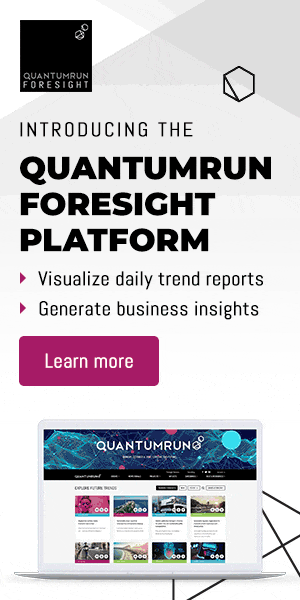The Quantumrun Foresight Platform (QFP) helps businesses thrive from emerging trends by providing tools to discover, organize, and visualize insights that will accelerate strategy development, scenario planning, and product ideation initiatives.
One of the critical ways the platform provides this value is by allowing premium users to bookmark trend articles into Lists and then convert those Lists into Projects that visualize insights, helping organizations make better business decisions.
This month—September 2022—we are learning about creating and managing the project tool Ideation Engine.
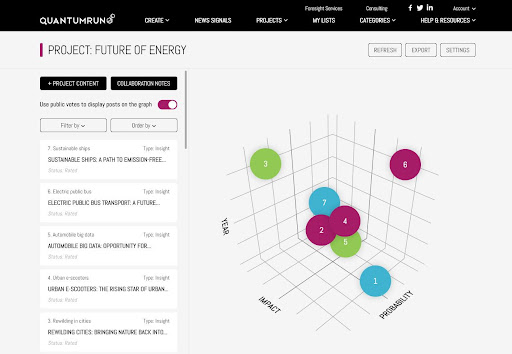
This project type is designed to connect the dots. The Ideation Engine project interface is designed to help an organization visualize its bookmarked trend content in a 3D space. It intuitively allows people to visually filter and isolate groupings of related trends that may inspire innovative ideas for new products, services, and business models.
Your team can rotate this 3D grid by any axis. They can then quickly spot groupings or clusters of the trend articles and links they bookmarked. These groupings immediately and visually indicate hidden relationships between these trends along the platform's three variables: time, probability, and impact.
Your team can then zoom into these groupings and click on each of the circles inside the clusters to read what these trends are, theorize what the relationships might be between these trends, and then use these insights to brainstorm.
For your reference, please see our information pages discusses the Ideation Engine project tool in-depth:
- The features of the Ideation Engine Project interface here.
- How to use the Ideation Engine Project interface here.
If you have questions regarding the Quantumrun Ideation Engine, contact us at contact@quantumrun.com.