Following different public lists, along with lists curated by your coworkers, is a great way to stay on top of emerging trends about different topics curated by the individuals and experts you trust. Following lists is also a great way to maximize your trend curation activities, as well as a way of bookmarking individual lists that you can later use in future visual projects.
To follow a list, visit any of the list pages in your main menu. On any of these list pages, each individual list will display a follow button. By clicking on this follow button, you will automatically follow the list.
![]()
![]()
Likewise, inside an individual list page, you will see a “follow” button on the top right-hand corner. Click this button and you will automatically follow the list.
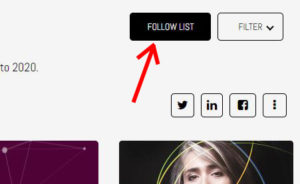
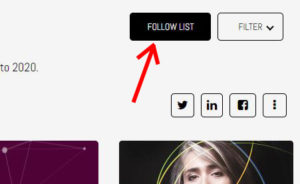
To unfollow a list first, open the individual list, then click the unfollow button on the top right-hand corner of the page.




